Zoom in/out zoom_in
Show/hide note names abc
Digital Piano App is a free and simple virtual piano that you can play in any web browser.
How to play our online piano
You can play the digital piano app by clicking with your mouse. Or you can use the letter keys on your keyboard. Pressing your R key will play middle C, pressing 5 will play C-sharp, T will play D, and so on. You can find a full list of how the computer keys map to the piano keys in the chart below.

The arrangement is in two pairs of rows - the higher notes are played using the first two rows of your keyboard, and the lower notes are played using the third and fourth rows of your keyboard.
Alternatively, you may have a midi keyboard. If you connect that to your computer, the digital piano app will recongise your device, and you can play as normal.
The online piano is also compatible with mobile and tablet devices. We recommend holding your devices in landscape orientation to make the best use of the available space.
 Piano
Piano
 Harpsichord
Harpsichord
 Marimba
Marimba Celesta
Celesta Steelpan (aka Steel Drum)
Steelpan (aka Steel Drum) Pizzicato Violin
Pizzicato Violin
 Harp
Harp
 Church Bells
Church Bells
 Organ
Organ
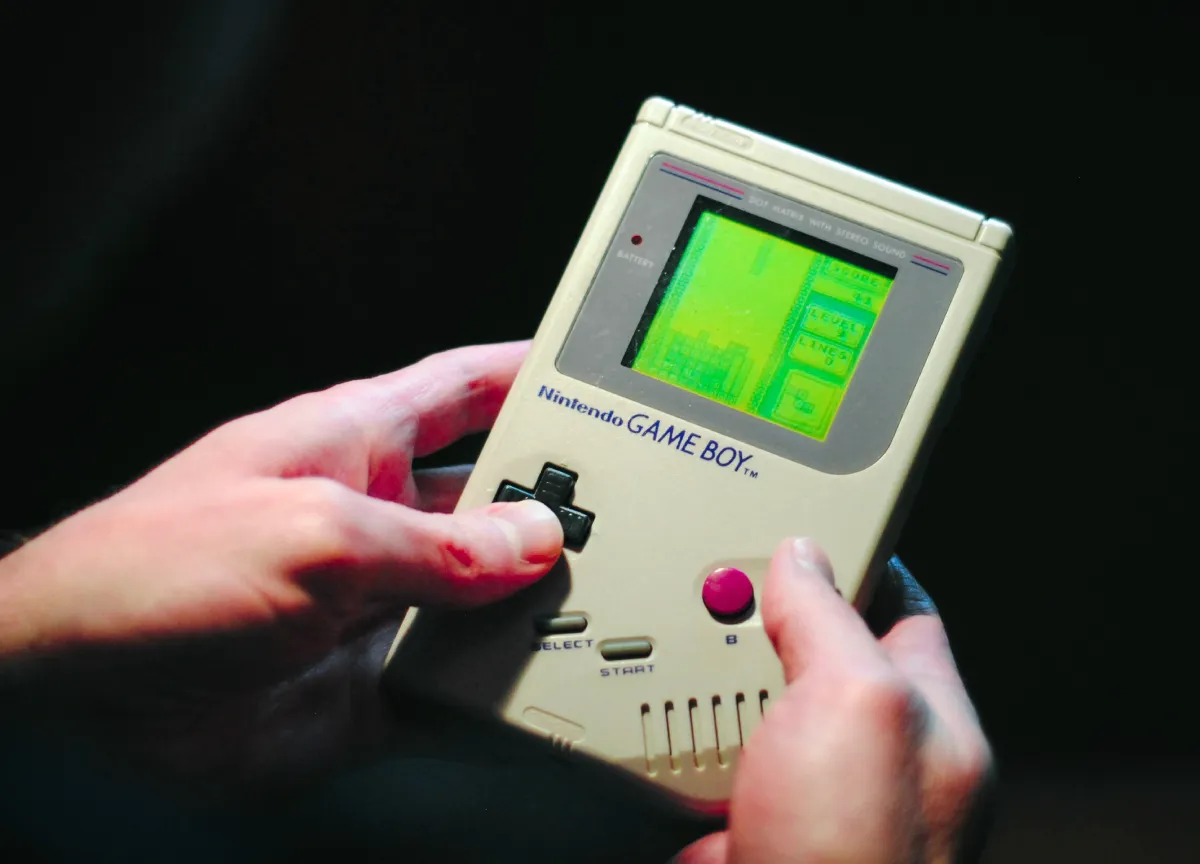 Simple Square Synth
Simple Square Synth
 Noise Filter Synth
Noise Filter Synth
 Xylophone
Xylophone
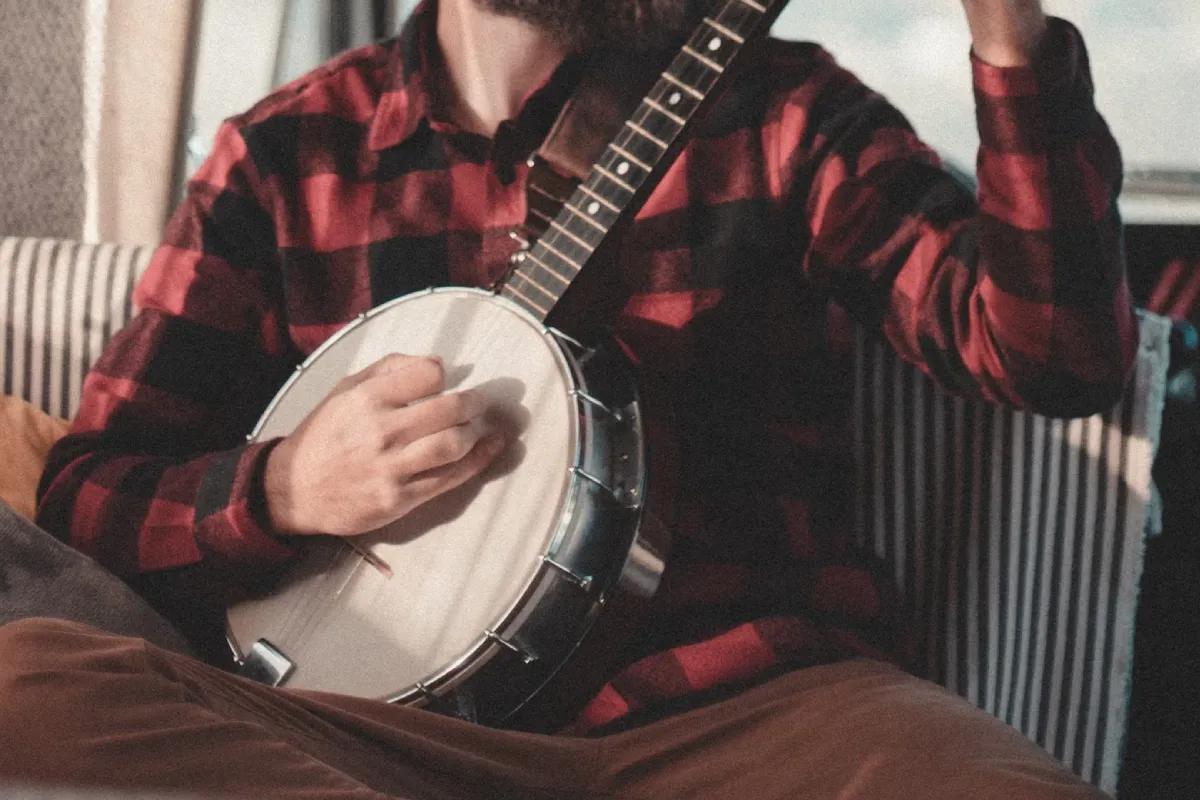 Banjo
Banjo
 Vibraphone
Vibraphone
 432 Hz Piano
432 Hz Piano
 Honky Tonk Piano
Honky Tonk Piano
 Trance Strings
Trance Strings